CDI-Terminals T-SID Editor
Terminal Self Inspection Document (T-SID) |
|
| The terminal operator that has a planned Terminal Inspection, may choose to complete a "Self Inspection Document" before the inspection. A separate self inspection document should be filled for every terminal that is will be inspected. The completed self inspection document can be shared/sent on-line to the selected CDI-T inspector. | |
| Each Terminal Operator will need to register a user account (by completing the online registration form) to use the Online T-SID Editor and to complete the Self-Inspection Document. | |
| The working procedure is as follows: | |
| Terminal Operator | |
|
|
| CDI-T inspector | |
|
|
| Click here to open the: Online T-SID Editor | |
| For more information about the T-SID Editor download the: User Guide | |
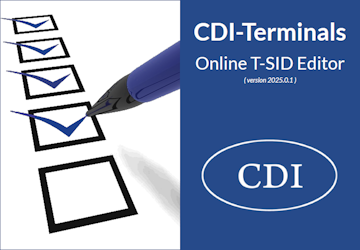 |
